
Analyze Your Real Estate Investments
How to use Picket to help find your next real estate investment
The Basics: Picket’s Automatic Investment Analysis
Picket acts as your personal investing assistant. By default, it automatically performs investment analysis on all active listings in the market you’re exploring. The more you interact with listings, the smarter the system becomes—quickly learning your preferences to better tailor its property recommendations.
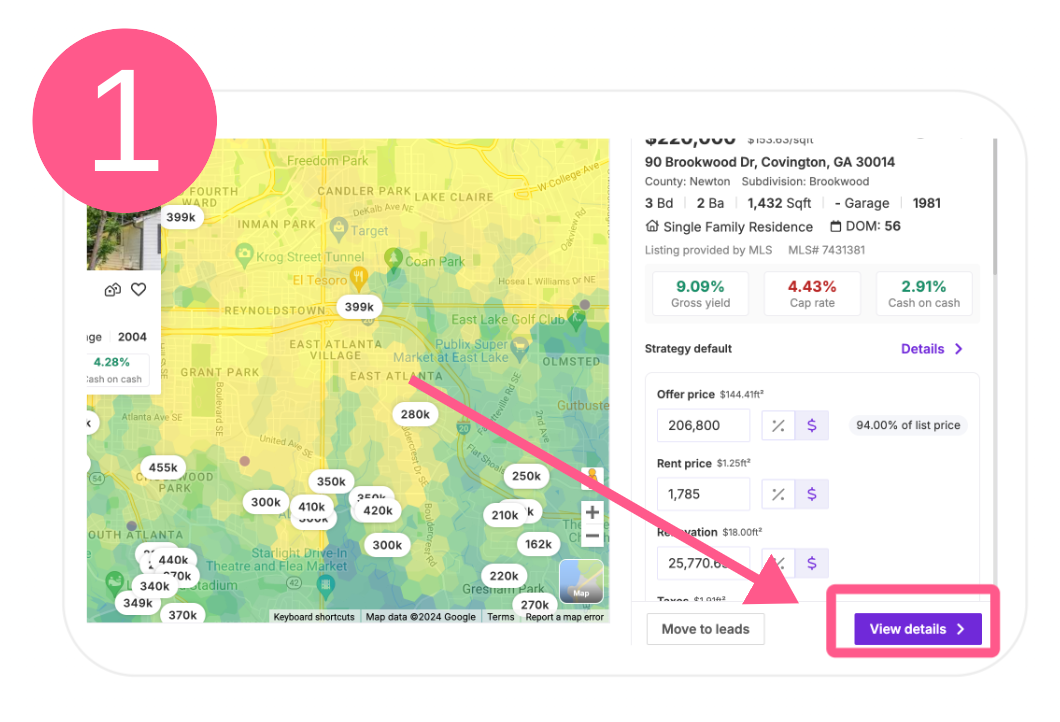
Step 1: Open Property Details
To view & edit the details of the automated investment analysis.
Edit the Default Analysis
Always review the system’s analysis, especially when you’re ready to make an offer. To access the full range of tools and data for refining your analysis, click "View Details" from any property card.
Here are a few key areas to review and adjust:
- Property details, rental comps, and sale comps: Ensure offer price and revenue estimates are accurate.
- Renovation tab: Modify upfront rehab costs as needed.
- Expense assumptions: Double-check and adjust where necessary.
- Growth rates: Review home price appreciation (HPA) and rent growth rates, and adjust if needed.
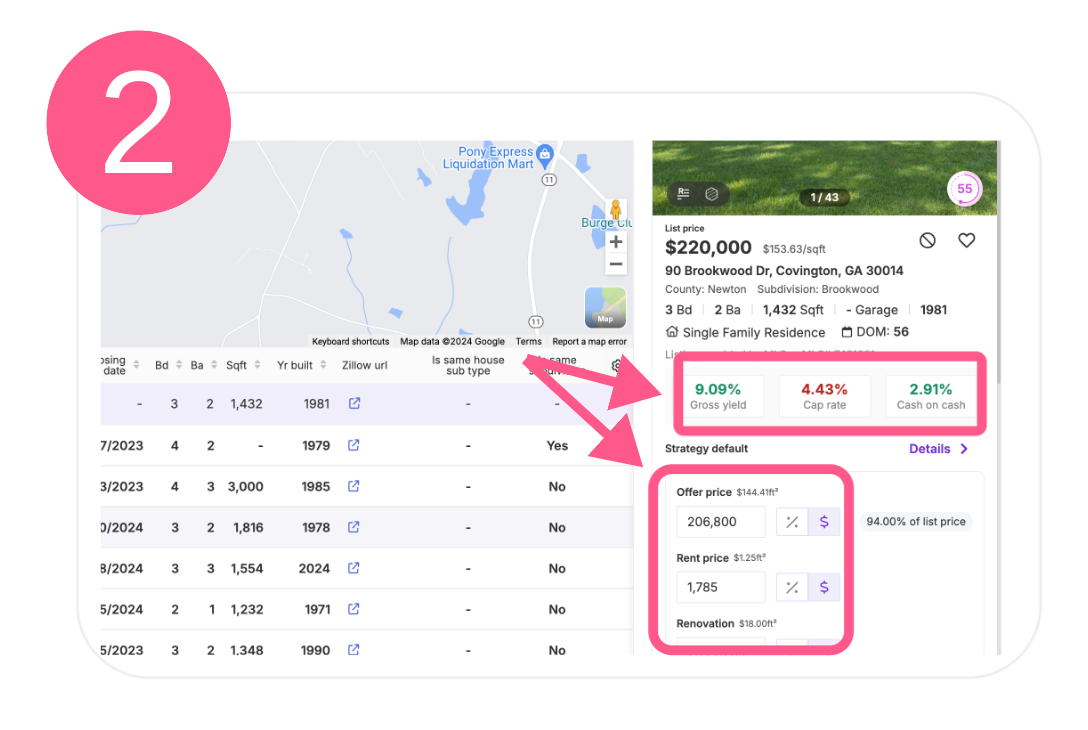
Step 2: Edit and Save Analysis
Edit offer price, rent estimates and more to refine your analysis.
Pro Tip: Use the historical HPA data layer on the property detail page to validate your growth rate assumptions.
As you update values, Picket recalculates returns in real time. Be sure to click "Save" to retain any changes.
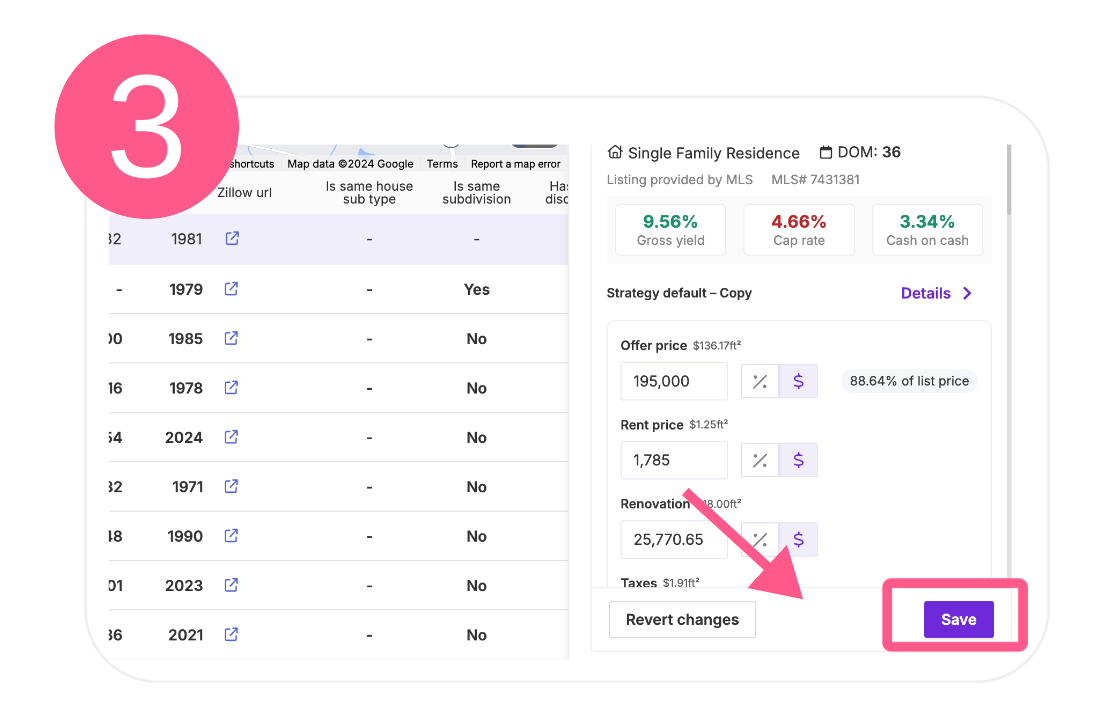
Step 3: Save Analysis
After you edit a value like offer price press save. This creates a custom analysis that only you can see.
Advanced: Customizing the Analysis with Strategies
Once you’re more experienced, you can customize the automated analysis by creating a custom investment strategy. A strategy serves as a set of instructions to your investment assistant, allowing you to control every aspect of the analysis, including formulas.
Custom strategies are perfect for:
- Analyzing off-market opportunities differently from active listings.
- Running multiple analyses on the same property with different assumptions (e.g., LTV and revenue).
- Conducting multiple types of analysis on one property, such as a fix-and-flip alongside a rental analysis.
Custom strategies offer flexibility for all these use cases and more. Ready to take your analysis to the next level? Check out our detailed guide on creating custom strategies.

Learn to use Picket
Explore properties
Buy & sell
Analyze investments
Research markets
Team & Vendor Collaboration
Create custom strategies
Next Up
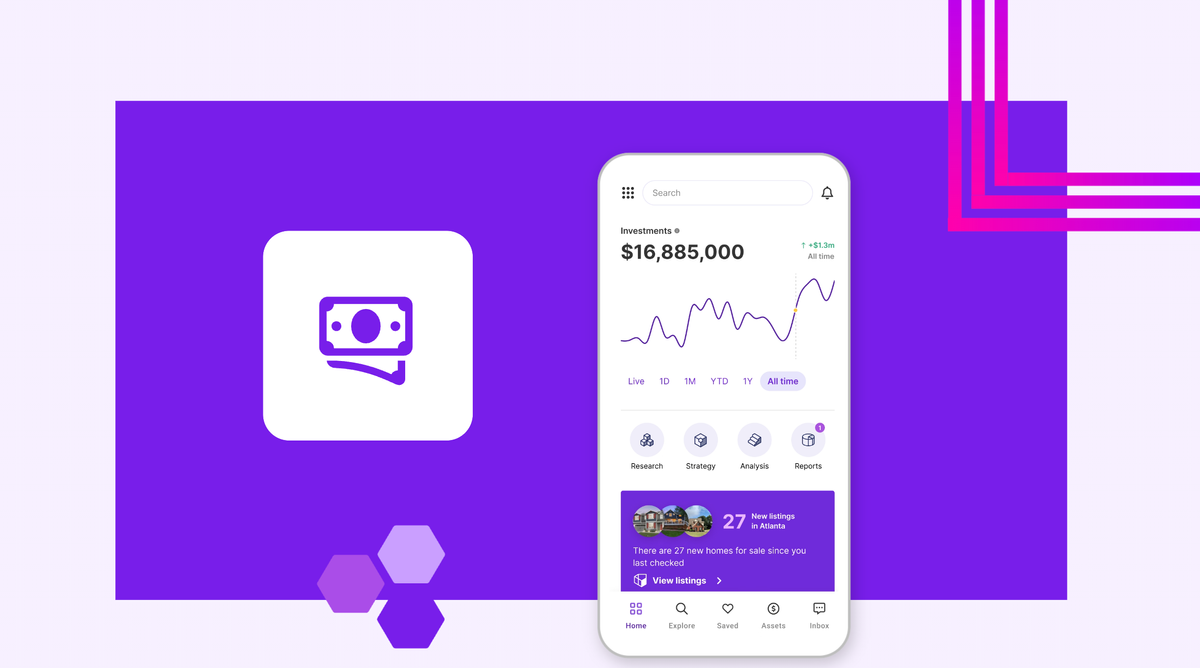

More Content You Might Like
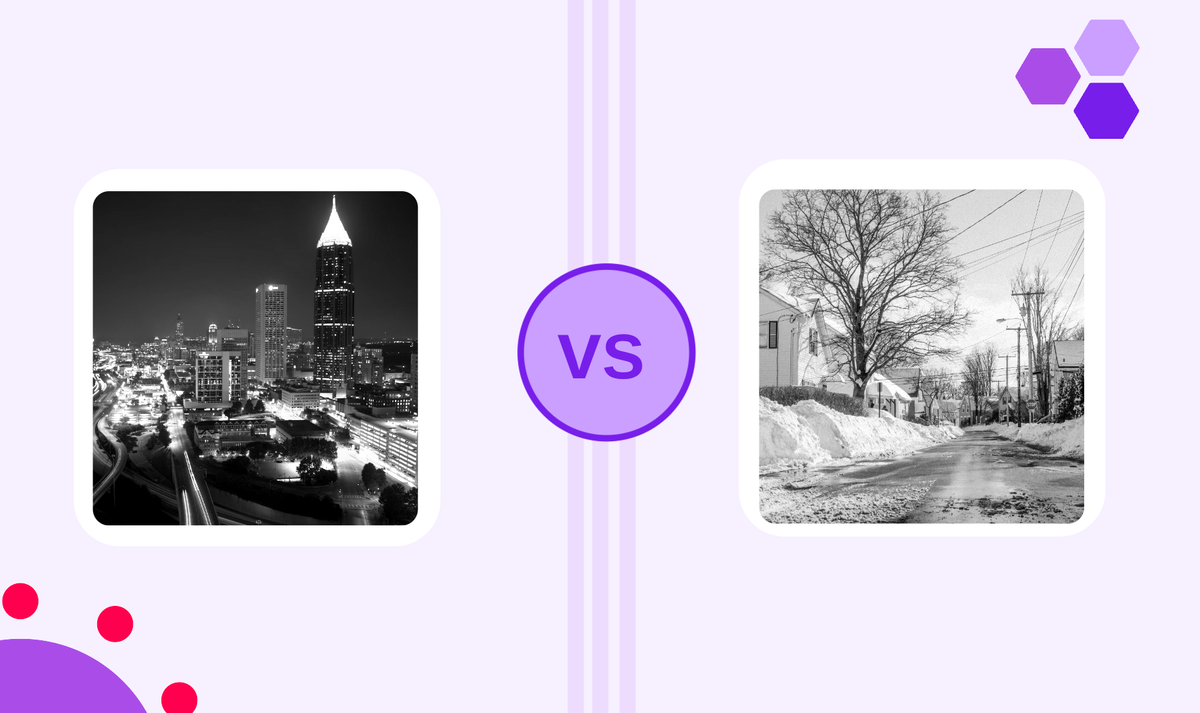

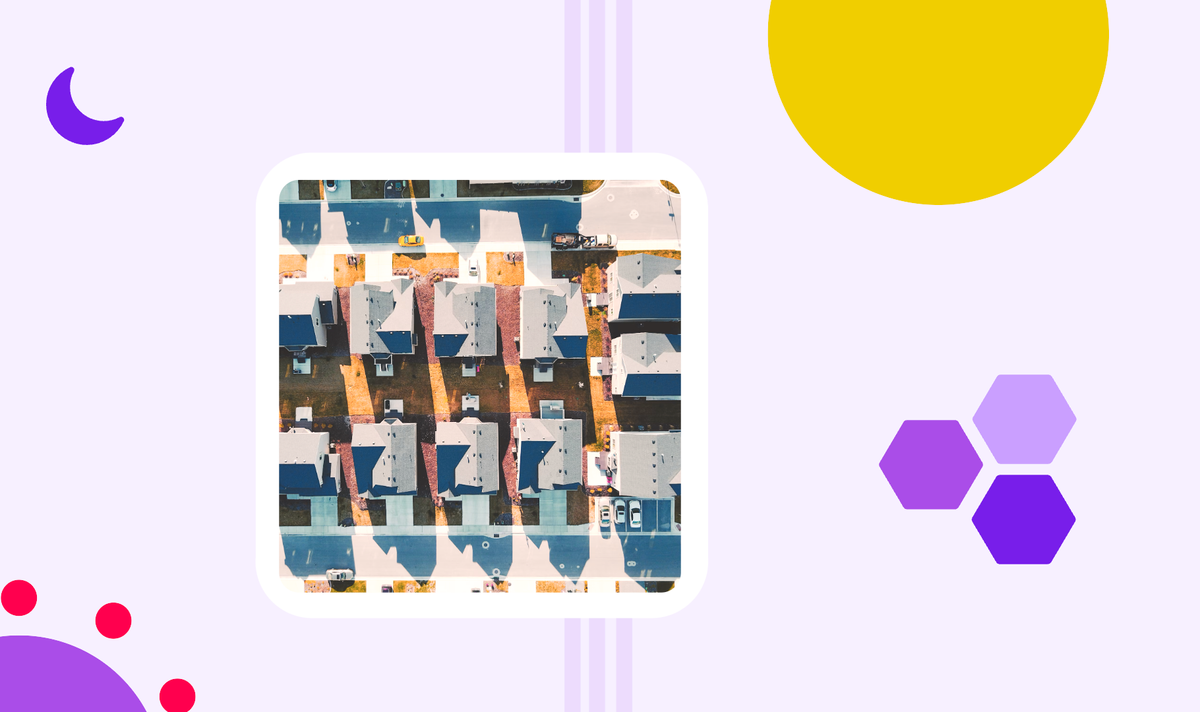

The Open Real Estate Company
Picket is on a mission to make real estate open, efficient, and fun for all
See How It's Going


