
Add & Track Existing Investments
Effortlessly add and track your real estate investments with Picket’s intuitive tools
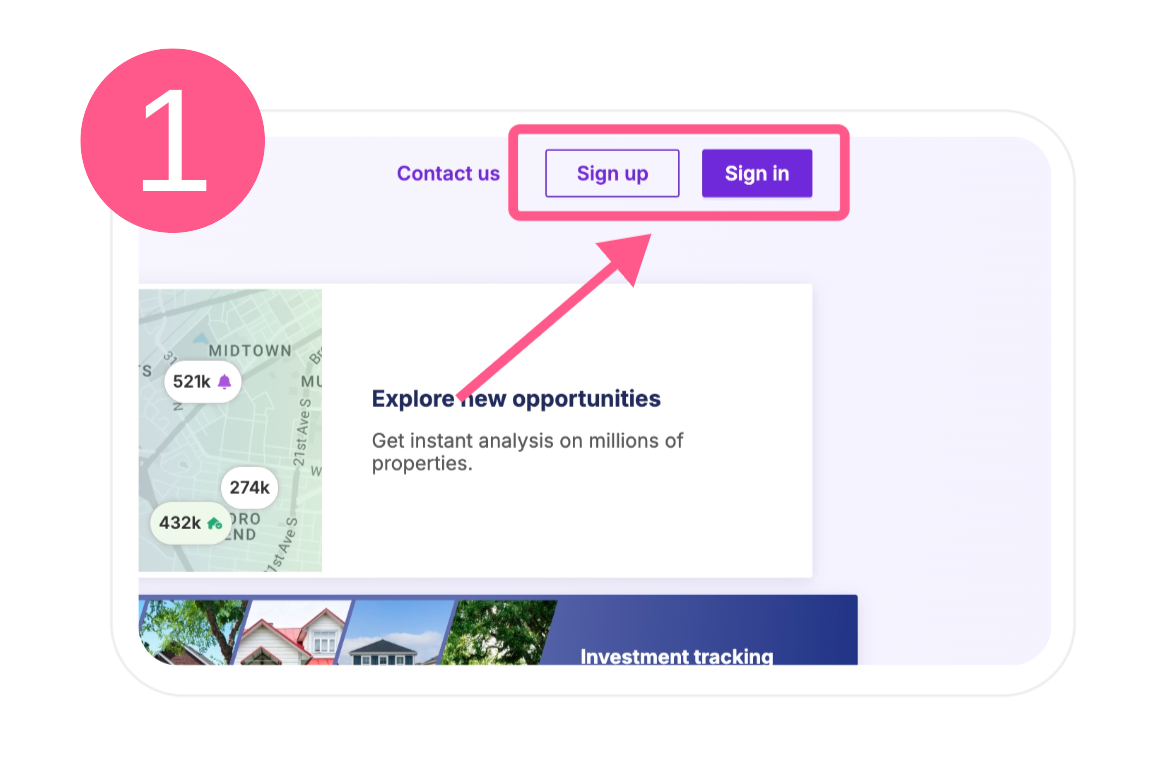
Step 1: Create an Account or Sign In
To start tracking your investments you will first need a free account.
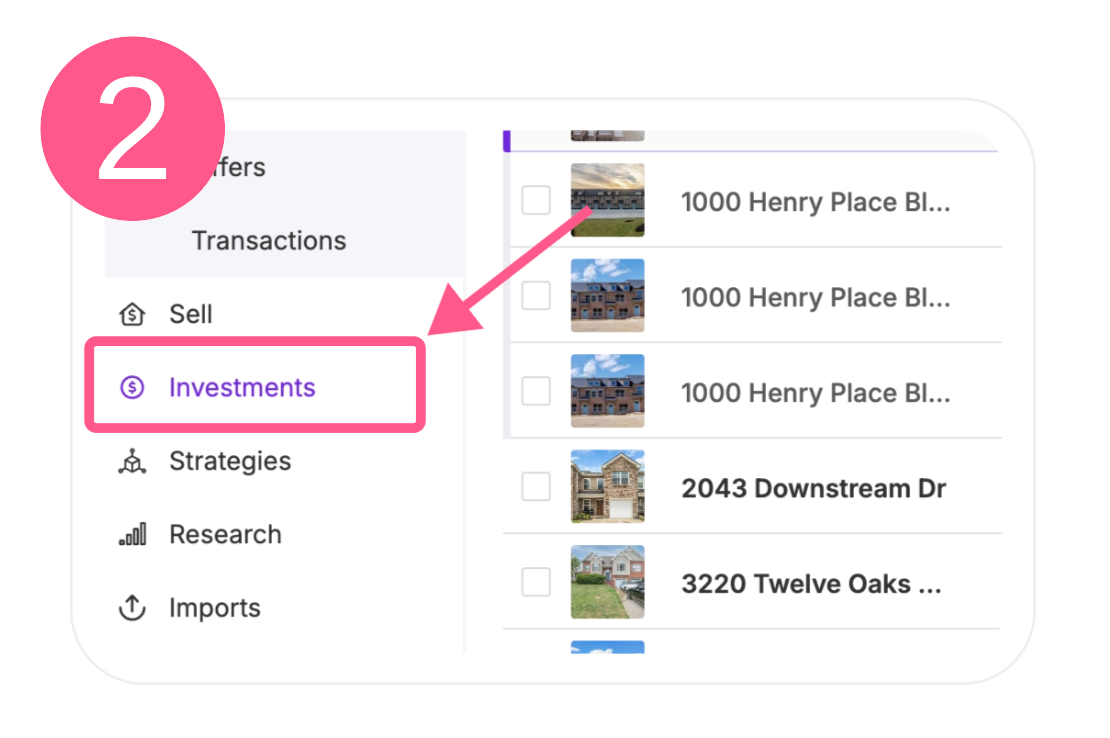
Step 2: Click on Investments
From the left hand menu click on the section titled "investments".
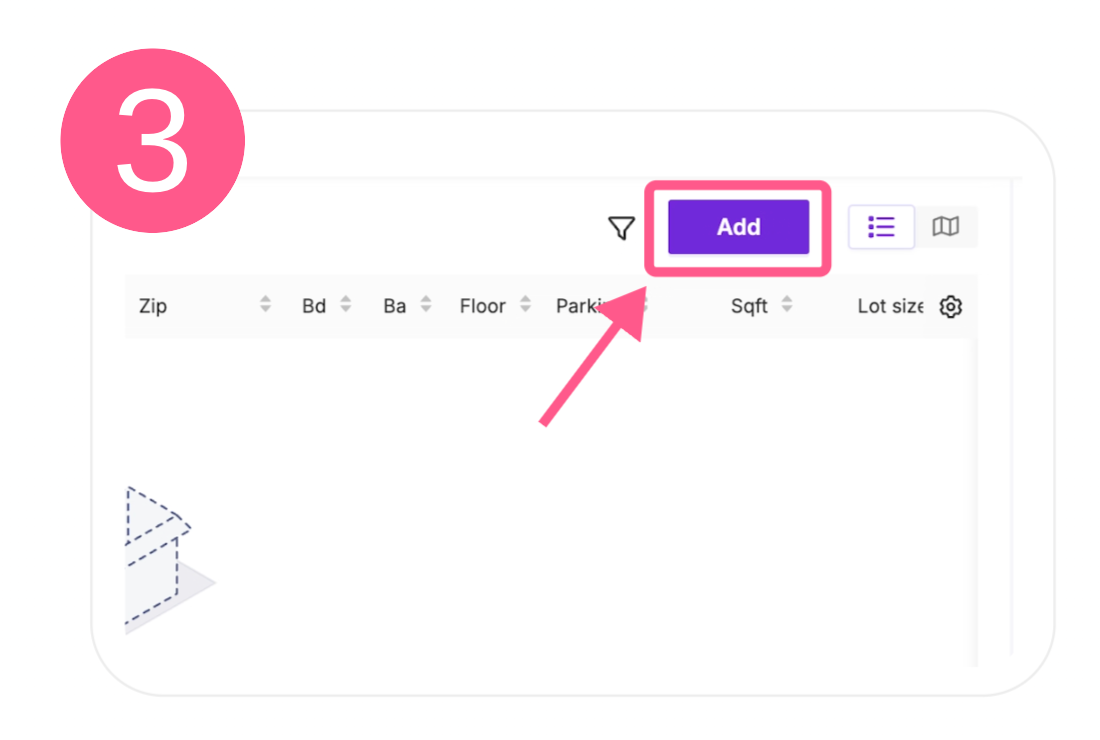
Step 3: Click "Add" & Search Address
The big purple ADD button. This will open a search box where you can search by address for the property you own.
Quick Start Guide

Learn to use Picket
Explore properties
Buy & sell
Analyze investments
Research markets
Team & Vendor Collaboration
Create custom strategies
More Content You Might Like
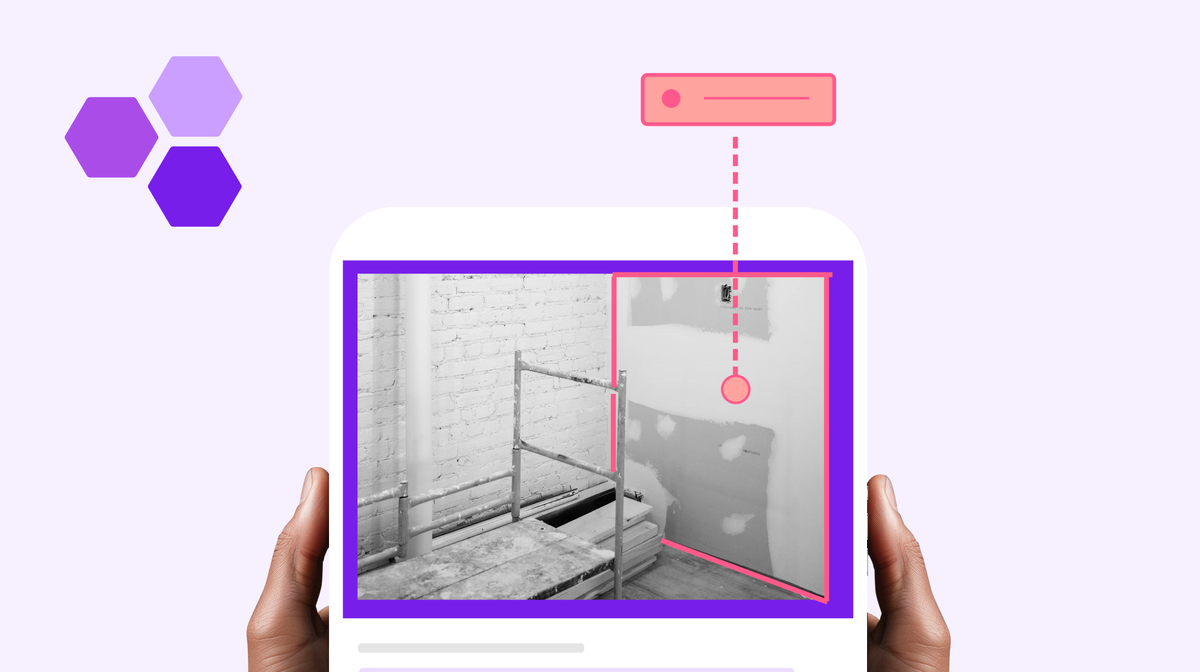
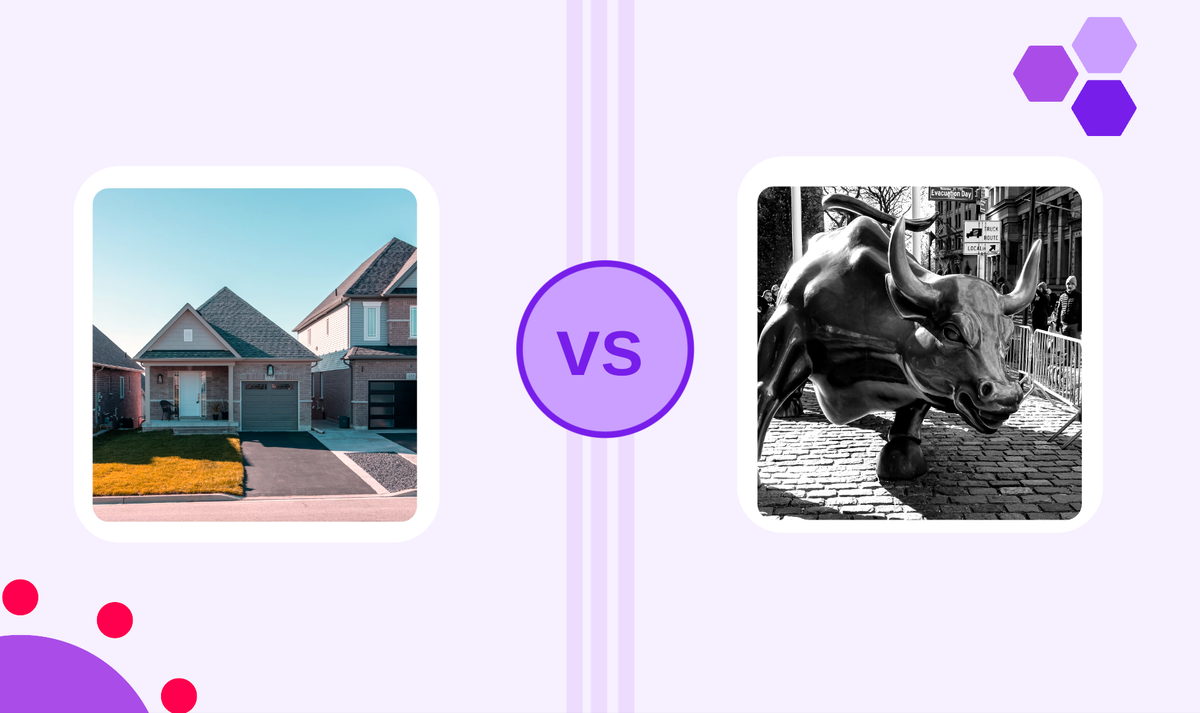

The Open Real Estate Company
Picket is on a mission to make real estate open, efficient, and fun for all
Open Picket


